Local Signage Messaging
Make Messages More Relevant With Customizable Content
Enable on-site teams to easily create custom digital signage messages while remaining on-brand with a customizable content management tool.
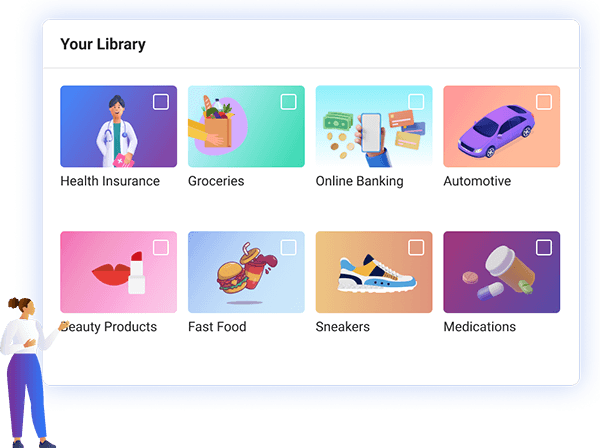
Local messaging
Engage local audiences with custom, relevant messages
Increase the relevance of digital signage content to an audience by enabling individual businesses to personalize the on-screen message.
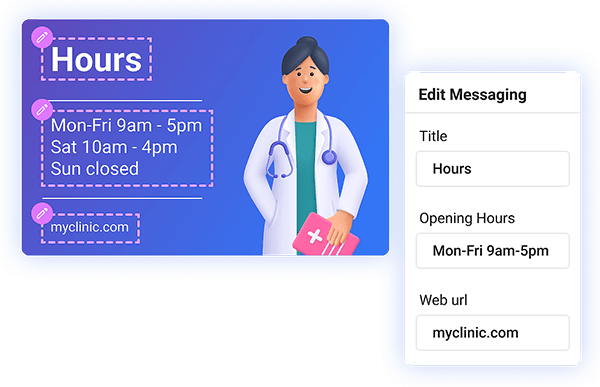
Custom content
Create messages that are always on-brand
Ensure your clients' content remains on brand by providing access to a library of pre-approved images, videos and design templates.
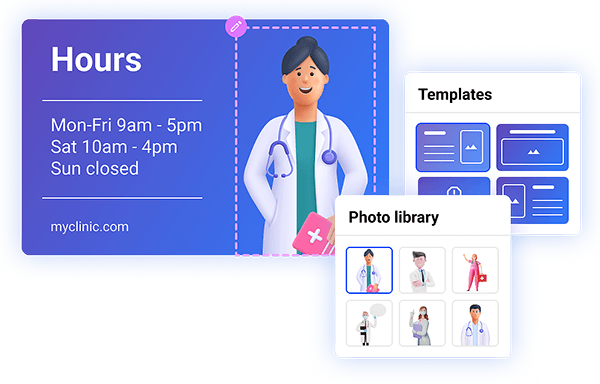
Integrated content management
Seamlessly connect local content to your network's messaging schedule
Your local content solution comes with direct integration with our content management system, so all your custom messages will easily fit alongside your other scheduled media.
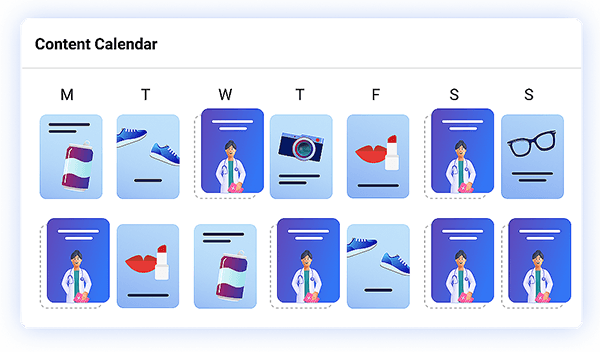
Insights
Easier monitoring and reporting
Want to better understand how different teams use their messaging access? Our Insights Dashboard gives you full visibility into the custom content created across your network whenever you want it.
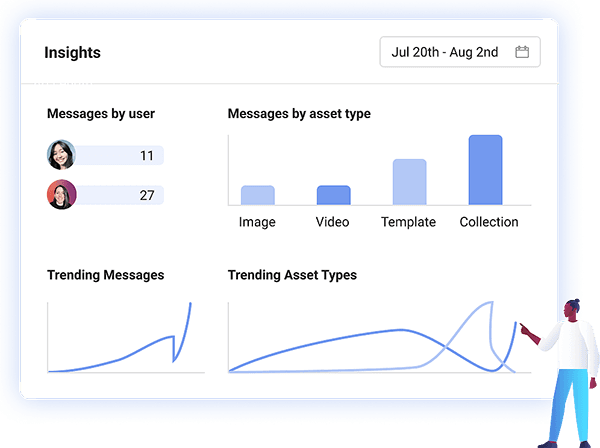
User-friendly
No technical or design skills required
With our custom messaging tool's intuitive visual interface, your clients will be creating great-looking content in no time, minimal training required.
Clients groups
Stay in control of product access
Messaging access for your clients' teams shouldn't be a free-for-all. With our product, you can grant different levels of access to different teams and keep a separation between their messaging and the rest of your content.
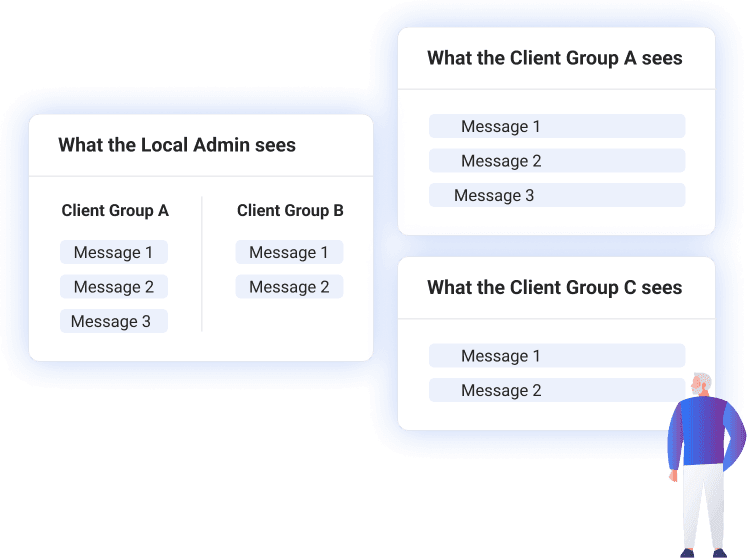
Timeline visualization
See all of your scheduled content at once
See all of your scheduled messages on a timeline to ensure that your content goes out when and where you need it.
Trusted by our customers worldwide

Broadsign's local signage messaging tool was a hit with our customers right away. They love being able to quickly produce messages and get them out across their screens alongside regularly scheduled content.

Broadsign's local signage messaging tool enables our practices to display their own custom messages to their patients, allowing them to create a much better and much more targeted communication strategy.
FAQs
Can I preview my messages or playlists before publishing them?
Yup! All regular assets, including messages, images and videos, can be previewed before publication.
Can I quickly change the messages on my screen to reflect local conditions?
Users can modify certain aspects of a pre-defined template, which will allow messages to reflect local conditions like price changes and special offers.
Can I take over certain screens to broadcast emergency messages?
Media owners can give select users permission to play an emergency message that interrupts the scheduled content and takes over the entire screen until it is de-activated.
Can I set different permission levels for my users?
Media owners can create and define different user roles, privileges and restrictions.
Discover what we can do for your network
Get in touch with us and a member of our team will reach out as soon as possible to set up a call. Please let us know if there are any questions you would like to discuss.