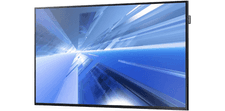A digital signage player is a computer attached to or embedded within a digital signage display. The player is responsible for feeding images, video, or interactive content onto the screen, and may need to complete more complex processes as well, depending on the type of media it is displaying.
Nearly always, digital signage players will handle media with the help of digital signage software that will do the scheduling, playback, content delivery to the player, and more. It is therefore important when developing a digital signage project to account for both the hardware capabilities and the software features needed to bring your network to life.
To help you out, we put together this guide outlining the major pros and cons for many of the most popular kinds of signage players.
+ Building a new network? Don’t miss our guide to must-have features of the best digital signage software
Evaluating digital signage players: Specs, software compatibility, and form factor
There is a lot to consider when comparing digital signage players, but most of the differences you see with the various kinds of signage players correlate to two qualities: hardware specifications and software compatibility.
Hardware specifications
Digital signage players tend to follow the same rule as other computers, which is that higher cost correlates to better hardware specs and performance. In order to run complex advertising campaigns, ultra-high-definition content, or incorporate interactivity and dynamically changing content, you’ll need somewhat more expensive players to power everything.
For startups, this can present a dilemma. Is it better to grow more slowly, with more impressive installations, or to go big right away with cheaper, less powerful hardware? It’s a question to consider carefully, as what’s most cost effective for one DOOH business might be a costly mistake for another. It may be easier to achieve scale with less costly players, but if ever you decide you want to deliver more exciting, demanding content, it’s going to cost you a lot of money (and take a lot of time) to move to the new hardware and software you’ll need.
Other issues with lower-cost, weaker players can include getting locked into working with a specific software provider, or using players with outdated operating systems that are more vulnerable to tampering. The low-cost option, in effect, is often not best.
Software compatibility
The other big factor to consider when choosing your player is whether or not it can run the right software for your business’ needs.
PC-based signage players can take their pick of top-of-the-line digital signage software solutions. Systems running on Android, Chrome OS, or other operating systems associated with cheaper devices, though, won’t have access to some really great software.
Great software can help you save time, maximize the value of your ad inventory, and ensure your network runs smoothly. It’s important that you make sure your choice of hardware doesn’t restrict you to software options that aren’t optimal for your business.
Form factor
Everyone likes a nice, clean setup, but not all digital signage installations have the room to hide away the player and cables necessary to bring content onto the screen. For cases where this is a problem, some digital signage owners will specifically choose their player based on how easy it is to hide the thing from view of the audience. Things like HDMI sticks or small boxes that can be attached to the back of a display are likely to be the top picks in these cases.
Form factor doesn’t need to be too restrictive, as you can find all sorts of players – including some pretty powerful PCs – that come in small enough packages that they’re easy to hide away. If this is a large concern for you, just be careful to verify the dimensions and form factor of the device to ensure that it will fit your intended setup.
Comparing the most common types of digital signage players
If you have a basic idea of what you need and are ready to look into specifics, here are some of the most common types of digital signage player and the applications they’re most suitable for.
Windows or Linux-based PCs
Best applications
Digital signage networks with 25 screens+
Ad-based & extensible networks
4K & 8K signage content delivery
Pros
In terms of sheer capability, there’s no other type of player that can match what a PC can do.
One of the main reasons for this is that PCs are as powerful as you want them to be. While many hardware companies offer premade, PC-based digital signage players, there’s nothing stopping a network owner from piecing together a custom solution with whatever specs they need to run their network. Running an uncomplicated digital signage network? Pick less expensive components. Need to be able to cycle through 4K creative, integrate external data feeds, or enable interactivity? Shell out a little extra for more power.
PCs also offer unmatched familiarity and extensibility. PC operating systems like Windows and Ubuntu are supported by most of the leading digital signage software companies. Likewise for supporting entities that offer cloud computing or audience measurement functionality that network owners may require. This is especially important for networks that intend to run advertising. Data tracking and reporting capabilities are vital to unlocking the true value of those networks’ inventories.
Finally, an important plus for PC-driven networks is that they don’t lock owners into one particular platform. If a network operator doesn’t like the digital signage software they’ve chosen, it’s possible to switch to something different. Proprietary players running other operating systems don’t always allow this.
Cons
The main drawbacks to PCs are cost and complexity. High-end signage players require expensive components, a fact which makes large networks that require lots of computing power very expensive to build and maintain. Relatively speaking, it also takes more work to install and connect players to screens on a network as opposed to installing integrated systems.
Additionally, maintenance can be a little trickier with PCs. Network operators will need to devote attention to ensuring operating systems are kept up-to-date for the latest features and security fixes. On the hardware side, it’s not uncommon for manufacturers to cease producing older components. If one component of a PC player fails after a few years of use, it’s possible that it won’t be possible to find a compatible replacement. A substantial rebuild, or a full replacement, could be required.
Android players
Best applications
Small, very simple digital signage networks
Simple content demands
Budget digital signage projects
Pros
It doesn’t cost a lot to get a pretty capable Android player – you can get some usable players for under $100. Their ease of use, too, makes it simple for owners to just plug in, load their digital signage software of choice, and start delivering their content. It’s little wonder, then, that Android players have long been a top pick for digital signage startups looking to go big in a hurry.
Cons
On the negative side, the Android operating system is not really designed for use with digital signage. Existing digital signage players based upon Android usually have custom modifications to the OS to make the devices work for signage. This takes extra time and resources, and most manufacturers therefore don’t bother updating their products. Look online for available Android-based digital signage players and you’re likely to find that they’re 3-4 versions of Android behind the latest operating system release. This could mean higher security risk for the players.
Android players also tend to be nothing more than rebranded consumer products running modified OSs and applications. They tend to be more prone to failure, potentially resulting in greater maintenance costs over time as compared to other player options. Their hardware is also not at the pinnacle of computing power, meaning they won’t be right for demanding networks.
System on a Chip/SoC (players within the displays)
Best applications
Simplified signage setups
Minimal extensibility requirements
Any network size
Pros
With “systems on a chip” displays, also sometimes called “IoT digital signage,” a chipset included within the digital sign itself plays host to the digital signage software that will deliver content to the screen.
Since SoC allows network owners to buy one device and have their screen and player taken care of at the same time, it can be a relatively inexpensive and streamlined solution for digital signage. It could even reduce the complexity of troubleshooting problems that arise, as the hardware within an SoC signage line will be standardized.
Cons
The main knock against SoC is that this option is less flexible than an external player would be. A system on a chip may work fine for most digital signage projects, but could struggle with some of the demands common to larger networks or more complex campaigns. Before purchasing, network owners should ensure that SoC signage supports all of the functionality they need now and will need in the future.
Amazon Fire TV Stick
Best applications
Simple signage setups
Low-budget networks
Small networks
Pros
Fire TV Sticks are surprisingly powerful little media players that plug right into a display’s HDMI input. Depending on the version, they’re capable of streaming 1080p or 4k media, browsing the web, running apps, and more. For streaming video at home, they’re surprisingly powerful little things.
By the standards of digital signage players, they’re incredibly inexpensive – you can get them for $50, and for much less when discounted. And digital signage applications can be found in the Fire TV app store, meaning it’s a fairly easy thing to set up a display and connect it to your compatible solution of choice.
Cons
For digital signage applications, Fire Sticks aren’t quite as impressive – they just don’t have the power to match a full-on computer or higher-specced media player. Still, they can get the job done for simpler networks that don’t need to push large files or complex campaigns.
Large or complex media will likely not be supported. You’ll likely need to build content playlists manually, which is a huge demand on your time (especially for large or ad-based networks). You’ll need to ensure you have an ongoing WiFi connection to keep your signage in sync.
Chrome OS Devices
Best applications
Digital signage networks with fewer than 25 screens
Basic image or video content (1080p or lower)
Budget digital signage projects
Pros
There’s a reason why Chrome OS devices were a hot story in the digital signage world. Devices running Chrome offer native support for HTML5 media, which supports animation, responsive sizing, and other benefits for digital signage.
Key to their usefulness for digital signage is Chrome OS’ “single app kiosk mode.” This opens a window that fills the display and locks away access to the OS menus and options. It represents ready-made signage functionality that is sorely missing in platforms like Android. It means you can build a signage network on Chrome OS and enjoy regular updates, better security, and new features over time. Note that to access this feature requires paying a licensing fee. An additional licensing fee is required to access remote management features. These allow users to control their internet-connected Chrome OS devices from anywhere in the world.
Cons
Chrome devices, once upon a time, were really inexpensive. That’s changed. You can find Chrome OS computers that run all along the pricing spectrum, from cheap $100 sticks to full-on computers costing well over $1,000.
Theoretically, this leaves more room for selection – you can choose the Chrome OS device that best meets your needs. But some of the biggest and most powerful digital signage software offerings out there are not designed to run natively on Chrome OS devices. If you’re spending a lot of money on your players, you might as well just pay for a similarly-specced PC and the ability to access the marketing-leading solutions.
Raspberry Pi
Best applications
Low-budget networks
Smaller networks
Networks run by patient techies
Pros
The Raspberry Pi isn’t just for retro gaming emulators or hacky little tech projects you cook up in the basement – it’s increasingly a device being used to drive digital signage projects.
Various iterations of Raspberry Pi are available, with bundles that include storage and other useful added features generally going for well under $100. If you want to buy up a bunch of devices to run digital signage for cheap, Raspberry Pi can fit that bill.
Cons
Raspberry Pi is the opposite of a “plug and play” device. The whole point of the thing, originally, was to offer hobbyists a cheap and customizable computer that they could mould to their liking. That means that unless you buy a device that’s pre-programmed for digital signage – something which likely negates at least some cost benefit here – it’s going to take some time to get your signage up and running.
As with other low-cost devices, you’re also going to make it difficult to scale your network, and you likely won’t have access to the market-leading digital signage solutions to actually power your displays. Still, if all you need is to display simple images or small video files, you can probably get the job done with a Raspberry Pi.
Are you building a digital signage network?
Request your free trial of our digital signage software today!