The good news? Demand for digital out-of-home is forecasted to grow in 2022. But greater demand can sometimes result in a lack of space, which ultimately means media teams can’t accommodate every incoming campaign. Inventories fill up quickly, so media owners are obliged to make adjustments to ensure minimal interference with prior campaign commitments, but this process can be tricky, time-consuming and lead to mistakes, sometimes costly ones at that.
But, it doesn’t have to be this way! We’re thrilled to unveil dynamic screen selection, a freshly-launched feature for Broadsign Direct engineered to make campaign management smoother. Together with the yield optimization function launched earlier this year, dynamic screen selection is an algorithm that will help you best manage screen occupancy and availability by selecting the most optimal screens available from a given pool while respecting campaign goals and parameters.
Are you ready to find out how dynamic screen selection can help you? Let’s jump in.
What are the overall benefits of dynamic screen selection?
Before we get into the nitty gritty of how the system can widen your pool of buys, first, we’ll take a look at some of its overall benefits:
- It promotes inventory flexibility: Rather than blocking new campaigns by locking up screens or space, the system dynamically selects screens based on what’s available while adhering to the parameters established at the time of building the campaign.
- It reduces the need to manually reschedule: Another benefit is that you’ll no longer have to scour your inventory from A to Z to find another screen if one is at occupancy. Dynamic screen selection does this automatically for you—seamlessly, might we add.
- It allows media owners to say yes to more campaigns more regularly: This feature means campaigns can move between screens, freeing up space to make room for any new incoming activity.
As media teams seek solutions for more convenient campaign planning, dynamic screen selection arrives at the right moment. This feature’s capabilities enable users to book a campaign built on specific criteria giving them peace of mind knowing that the campaign will run and meet its requirements, such as play-per-loop.
The lowdown on dynamic screen selection
Dynamic screen selection is a selection flow initiated when building a proposal. Instead of booking specific screens, campaign planners can target a pool of screens. For example, if a brand wishes to run a campaign about dish soap but only wants its ads to appear on screens near pharmacies, this feature in Direct enables media teams to do so.
At this point, most campaign planners won’t normally be too concerned about running the ads on very specific screens. What counts most is that the digital signage is near a pharmacy and that the campaign both fulfills its targets and adheres to established parameters. Because they haven’t cherry-picked screens, dynamic screen selection has the freedom to be more flexible with distribution. Once enabled, the system will run the campaign on the pool of screens located near pharmacies based on availability and display ads on these screens.
Frequency-based buys, improved
Before, frequency-based buys were widely deemed rigid and immovable. With dynamic screen selection, campaign planners can benefit from some fluidity. We’ll show you how.
To demonstrate its true power, here’s a scenario of a user who wants to book a campaign that will run across six 24-hour active screens daily. The campaign has the following rules:
- They want to run the campaign on three out of six screens daily
- They would like the campaign to run 24 hours a day for three days straight at a frequency of one play per loop
Before, frequency-based buys were widely deemed rigid and immovable. With dynamic screen selection, campaign planners can benefit from some fluidity. We’ll show you how.
Quick note: You’ve probably noticed that six screens is a relatively small number compared to most inventories operating today. Well, you’re right about that. But in order to simplify this complex feature, we opted to go with smaller numbers. Though not a true reflection of most media teams’ realities, we felt it was the right move to introduce this complex feature to you. But whatever size of inventory you’re working with, dynamic screen selection is a helpful tool.
Here’s our pool of six screens in its initial state, with three screens (S1, S3, and S6) at 100% occupancy and thus, entirely unavailable for the three-day campaign’s duration.
The user then initiates the campaign creation flow with dynamic screen selection. The feature locates the best screen options from the reserved pool of screens in the specified timeframe, ideally searching for openings on consecutive days and running on the same screens (S2, S4, S5). Because at least one screen was fully booked each day, dynamic screen selection was able to work its magic, reallocating the campaign to new, available screens.
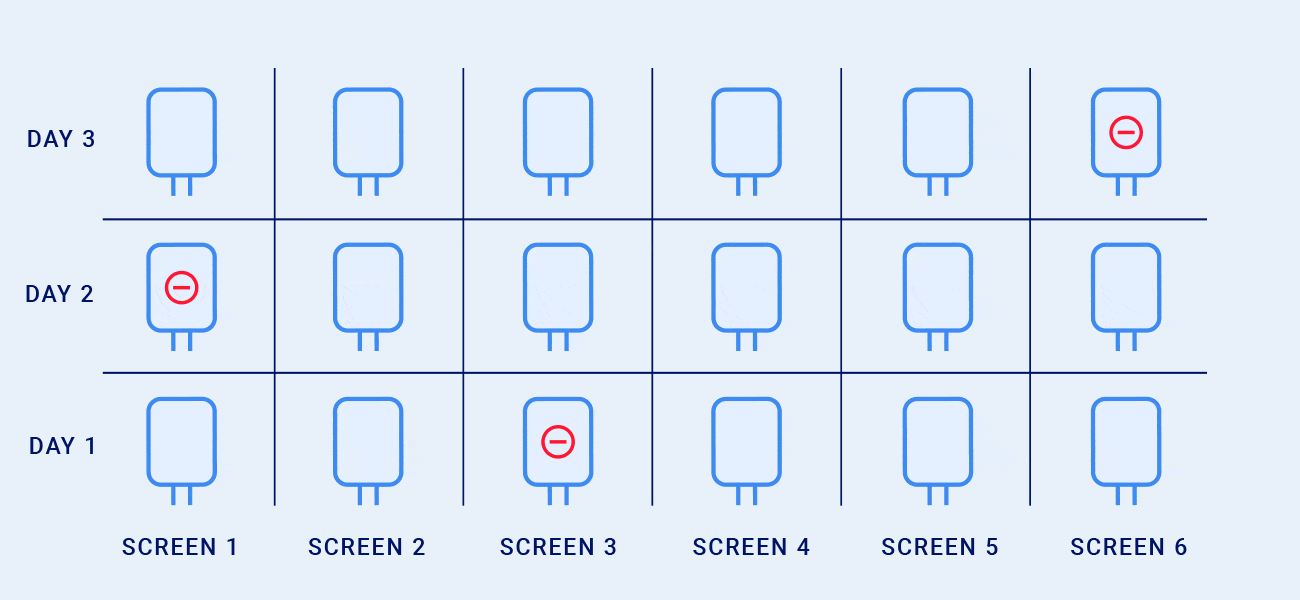
What’s especially unique about this feature is that it will do its best to minimize jumps and deliver campaigns as smoothly as possible. It will prioritize running ads over three screens on consecutive days. Once the system determined that S2, S4, and S5 were wide open for the flight duration, it ran its ads on eligible screens instead. Because the initial parameters only specified digital signage near pharmacies and not specific locations, it doesn’t matter which screens are playing the ads so long as the play-per-loop goal is achieved.
What about if 100% Fixed Share of Voice is requested?
Here’s another example of the system’s effectiveness and flexibility. On days 2 and 3, domination is requested on Screen S3 and S4 for 100% Fixed Share of Voice. Here, the dynamic screen selection dish soap campaign will allocate the Screen 4 selection to Screen 6 on the second day and then to Screen 1 on Day 3.
Ultimately, all the media planner did was choose the pool (screens near pharmacies) and the number of screens (three per day) for the campaign. As for you? You didn’t even have to lift a finger! With the support of dynamic screen selection, the algorithm moved the campaign over to the unused screen, maintaining its one-play-per loop commitment. While it may need to jump from one screen to another to meet its target, it will always behave in a manner that honours the parameters established from the outset.
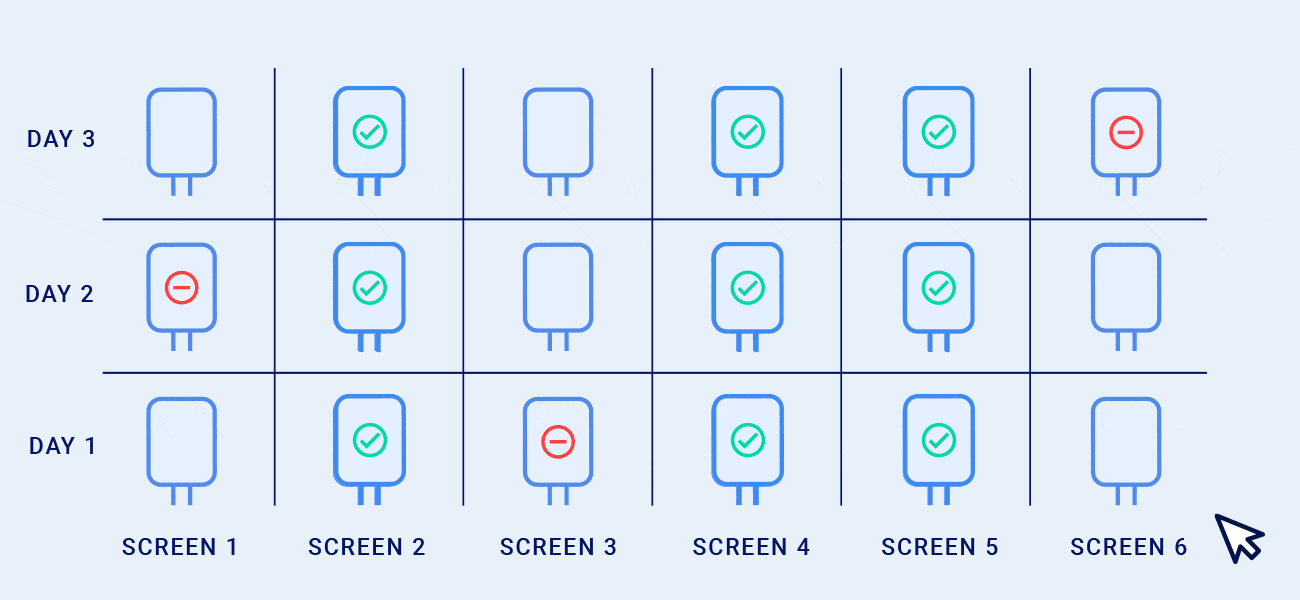
Keep in mind that the ad cannot jump from one screen to another on the same day — to keep it simple, dynamic screen selection will always run the same ad on the same screen over the day.
There are a few other rules to consider: screens must be available for the entire day and will always respect the campaign goal. In our six-screen scenario, three screens near pharmacies were chosen initially, and the system fulfilled this goal.
What about other types of buys, such as Campaign Average Share of Voice, etc.?
We’ve demonstrated how dynamic screen selection works for Frequency-based buys, but what about other types of buys? The convenience just keeps on coming, as the feature applies to various use cases beyond frequency-based buys.
Who benefits from dynamic screen selection?
With dynamic screen selection, everybody wins. Media owners, campaign planners, media teams and ad op teams benefit for many reasons, but ultimately a more flexible network that’s less restrictive with availability and occupancy amounts to increased revenue. This opens up greater opportunities, like saying yes to large-scale, contextual campaigns such as takeovers without losing out on revenue from existing deals. Meanwhile, brands and agencies can readily pull off creative campaigns aligned with their vision.
Moreover, the feature really shines when the occupancy rate is almost at capacity, but a new campaign enters the picture. Without this tool, accommodating a new campaign requires you to reshuffle your inventory manually—which, as you probably know, can be a tedious process, especially when your network consists of hundreds, even thousands, of screens. Dynamic screen selection works for you, filling up available screens while helping you to achieve every campaign’s targets!
Ready to harness the power of our smart digital signage software to improve campaigns?
Contact us today for a demo to see how Broadsign Direct can help you get the most out of your network.





